Designing an inclusive questionnaire
Getting Started with RGAA 4.1 Accessibility Guidelines
Digital accessibility aims to ensure that web content and online services are usable by everyone, including people with disabilities. In France, the Référentiel Général d’Amélioration de l’Accessibilité (RGAA) is the reference framework used to assess and improve the accessibility of both public and private websites.
The version 4.1 of the RGAA, published in 2020, is based on the Web Content Accessibility Guidelines (WCAG) 2.1, international standards by the W3C, while adapting them to the French context. RGAA 4.1 defines 106 success criteria, grouped into thematic categories (images, tables, forms, navigation, etc.), to verify the compliance of digital content.
Its goal is to reduce access barriers for users with visual, auditory, motor, or cognitive disabilities, by ensuring for example that:
-
Images have relevant alternative texts,
-
Keyboard navigation is possible,
-
Contrast levels are sufficient for readability,
-
Forms are understandable and properly labeled.
The RGAA is mandatory for public websites and strongly recommended for private organizations. It is part of the legal framework defined by law no. 2005-102 and reinforced by the European Web Accessibility Directive.
Why Make LimeSurvey Questionnaires Accessible According to the RGAA?
Digital accessibility is a major issue to ensure the inclusion of all users, including people with disabilities. By following the General Accessibility Improvement Guidelines (RGAA), questionnaires created with LimeSurvey become more understandable and usable by a wider audience.
The Benefits of an Accessible Questionnaire:
- ✅ Legal compliance: Meets accessibility requirements for public services and applicable businesses.
- 🎯 Universal accessibility: Facilitates navigation for users with visual, auditory, motor, or cognitive impairments.
- 🔍 Improved readability and usability: An optimized interface benefits all respondents, including on mobile devices.
- 📊 Higher response rates: A questionnaire that is easy to understand encourages more participants to respond.
- 🌍 Ethical and inclusive commitment: Reflects a respectful approach to user diversity.
Applying the RGAA principles in LimeSurvey helps ensure that surveys are accessible to all, enhancing both the quality of collected data and the impact of the studies.
How to Make a LimeSurvey Questionnaire Accessible
At the start of the 2025–2026 academic year, we will standardize the new questionnaire presentation template. The LimeSurvey support team at the University places particular emphasis on the accessibility of questionnaires hosted on the institutional LimeSurvey platform. This initiative ensures that everyone can create forms usable by a very broad audience. Below is a detailed guide to help you build your questionnaires. To enhance inclusivity, you will be required, as a questionnaire author, to fill in a few key parameters for text and date fields to comply with accessibility standards.
4 essential question types related to input fields:
- Phone (Predefined question type: Numeric input): inform users that a phone number is expected.
- Date (Predefined question type: Date): allows users to use a "date picker" field.
- Number (Predefined question type: Numeric input): only numeric values are allowed.
- Email (Short text type): expects an email in the format name@domain.com
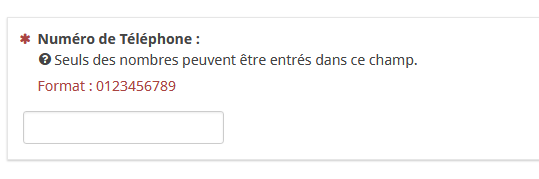
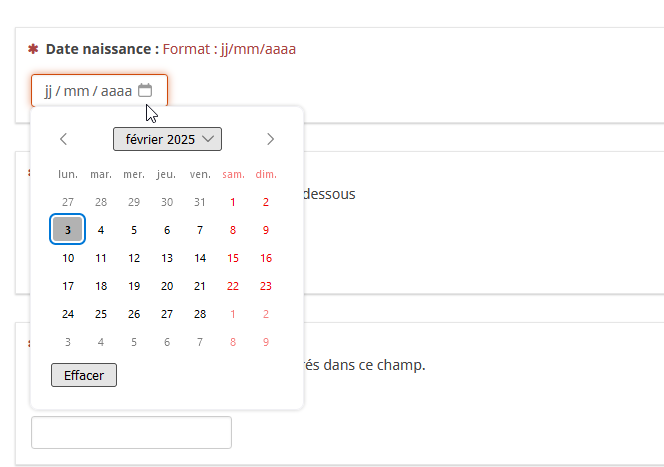
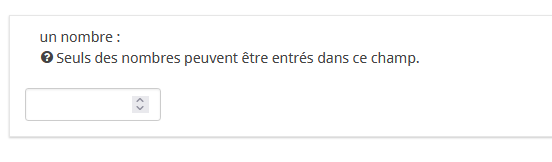
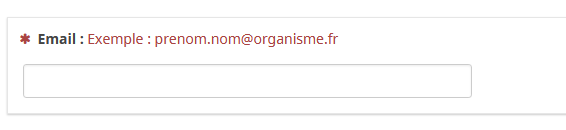
For other content, no modifications are required — settings are already pre-configured. If you upload images, don’t forget to fill in the "alternative text" field, often labeled as [ALT] tag.
Video Presentation of the New Accessibility Features
